Man, so Apple had this big WWDC thing, and they threw down about these new widgets coming to Vision Pro with visionOS 26. You know, the whole deal where you can pin them on walls or tables, and boom—they stay put with all your info right there.
I caught this developer session (couldn’t help myself) where they went deep into how these widgets work. We’re talking customization through the roof. Usually, with Vision Pro stuff, it floats around. But not these widgets. These guys stick where you put ’em—even if you reboot your headset. Imagine that, like they’re glued to your actual wall but digitally. It’s kinda wild.
Apple’s going all-in, saying these widgets will work with stuff made for iPhones and iPads too. So, there’s gonna be loads to play with. But here’s the kicker: they’ve jazzed up WidgetKit specifically for Vision Pro with funky new sizes and aspects. Why? I dunno, variety is the spice of life, right?
Okay, so picture this: you can pick between a ‘paper’ or ‘glass’ overlay. Apparently, it changes how light hits them. Sounds fancy, but the paper style dims with your room, like super subtle, and the glass style? Sharp and bright, even in the dark. Makes my head spin!
Oh, and these things are smart! They know if you’re close or far. I mean, if you’re across the room, you see basic stuff, like, “Hey, weather’s nice!” But get closer, boom, details galore—like “Oh hey, storms on Friday!” It’s pretty neat, gotta say.
They showed off this album poster widget, which just, sits there on your wall showing album art until you poke it, and bam—you get music. Another thing? A ‘photo window’ – it’s like, you have this huge scenic pic pretending to be a real view. But flat. I mean, come on Apple, give us some depth!
The Clock widget got a glow-up too. New designs and all that jazz. Widgets are meant to feel real, like the digital world’s getting cozier with our real-life spaces.
Oh, man, the details! Widgets can be framed like a picture, with a shadow and everything. It’s almost theatrical. And users? We can tweak stuff—resize from 75% to 125%, mess with elevation, change colors. You get the drift.
When you’re setting this up on your wall, widgets love snapping into a neat grid. So satisfying, or maybe that’s just me. Some widgets are interactive, you know? So imagine checking off your to-do list just by looking and pinching or touching one. If it’s a lazy widget, touching it opens the whole app. Handy, right?
Anyway, these widgets hit the VisionOS 26 developer beta this week, and everyone else gets ‘em in the fall. Just gotta wait.




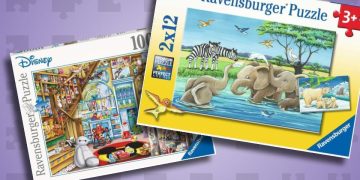

![[Review] Lost Twins 2 on PlayStation 5 [Review] Lost Twins 2 on PlayStation 5](https://www.truegames.net/wp-content/uploads/2025/08/Review-Lost-Twins-2-on-PlayStation-5-360x180.jpg)