In the game SpongeBob Tower Defense, you swap out traditional towers for fun characters from the beloved series. At the beginning, you’ll only have a few units to start with. Want to expand your roster quickly? You’ll need to rely on those handy SpongeBob Tower Defense codes.
Using these codes, you can snag a variety of rewards designed to help you progress faster. From boosters to special items like Traits Rerolls, these codes make enhancing your best units a breeze in this Roblox adventure.
Updated as of January 5, 2025, by Artur Novichenko, this guide is your best friend when it comes to finding fresh codes and unlocking new rewards. Right now, we have two new codes hot off the press, ready for you to redeem immediately. Expect to grab gems, rerolls, double EXP, and more. Keep your eyes peeled for even more freebies soon!
All SpongeBob Tower Defense Codes
Here’s where you’ll discover all the working codes for SpongeBob Tower Defense:
- OPCodeForReal: Redeem to receive 2000 Gems, 5 Magic Conches, and 5 Trait Rerolls. (NEW)
- BoostJuice: Use this code for 10 Aged Patties, double EXP, and double Gems. (NEW)
Expired SpongeBob Tower Defense Codes
The following codes are no longer active:
- 100KGoofyGoobers
- GemsOnGems
- NowThisIsOP
- OneUp
- 25KHooray
- SandysDojo
- XmasUnderDaSea
Initially, working your way through SpongeBob Tower Defense is a piece of cake, as only a handful of characters are needed to beat the first levels. But as you advance, the challenges become more complex, with diverse enemies that require strategic thinking. That’s when gathering resources and summoning fresh units becomes crucial. Fortunately, the developers regularly release new codes to give players a boost.
These codes offer various resources, including currencies for summoning and helpful boosters. Bear in mind, though, each Roblox code comes with an expiration date, so act fast to ensure you don’t miss out on any goodies.
How to Redeem SpongeBob Tower Defense Codes
Ready to cash in on those rewards? Redeeming codes in SpongeBob Tower Defense is straightforward and mirrors the process used in other Roblox games. Here’s how you do it:
- Open SpongeBob Tower Defense.
- Click the Codes button located on the left side of the screen.
- Enter your code in the pop-up window.
- Hit the Redeem button to claim your reward.
Remember, Roblox is case-sensitive, so you’re better off copying the codes directly from our list to avoid typos that might prevent you from redeeming them.
How to Get More SpongeBob Tower Defense Codes
Just like other tower defense games on Roblox, SpongeBob Tower Defense sees frequent updates with fresh codes. They do expire quickly, however, so it’s easy to miss out unless you’re in the know. Keep up with the latest by following the developers’ official channels on social media. It’s the best way to catch announcements about events, game updates, and the next batch of giveaways.
Staying engaged with SpongeBob Tower Defense not only enhances your gaming experience but also keeps you in the loop for all the latest updates and bonus opportunities. Happy gaming!




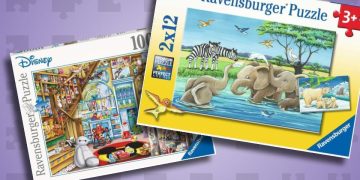

![[Review] Lost Twins 2 on PlayStation 5 [Review] Lost Twins 2 on PlayStation 5](https://www.truegames.net/wp-content/uploads/2025/08/Review-Lost-Twins-2-on-PlayStation-5-360x180.jpg)