As the holiday season draws near, the excitement of picking out just the right gift for the young ones on your list begins to build. Among the possibilities, an Xbox stands out as a source of endless fun and a tool for fostering connection, creativity, and learning.
Navigating the world of gaming might seem a bit overwhelming, particularly for newcomers. Questions about online gaming communities, managing screen time, ensuring appropriate content, and maintaining safety often arise. But don’t worry—Xbox has designed features that make it easier for adults to make informed decisions suitable for their families.
When setting up a new Xbox console, the most crucial step is to respond "Yes" when asked if the console will be used by children. This simple choice opens the door to creating a safer, more personalized experience for them.
Spending a few minutes to set up an Xbox Child Account, as opposed to using your own, means you can tailor their gaming environment to suit your family’s needs and easily adjust these settings as they grow. Plus, you retain full control over the games they can play, the amount of time they spend gaming, and who they communicate with—all without repurchasing games.
To further enhance safety, download the Xbox Family Settings app on your Android or iOS device. This powerful tool lets you manage your child’s gaming experience from anywhere.
Here’s what you can do with the app:
Screen Time Management: You can impose daily playtime limits and receive requests from your child for more playtime, which you can easily accept or deny through the app. Need to make a "dinner’s ready" announcement? Pause game time with just one tap.
Content Filters: You can customize the games your child can access, blocking those unsuited to their age, thereby ensuring that all content is appropriate.
Purchase Limits and Approvals: Avoid unwanted purchases by enabling the ask-to-buy feature, where funds can be added to your child’s account as a reward for good behavior.
Communication Controls: Decide who your child can interact with while playing. You can manage their friends list, review friend requests, and even limit or fully block outside communication.
Activity Reporting: Stay updated with weekly activity summaries that reveal what games your child plays, how long they play, and any additional time requests they’ve made. Pretty handy!
Additionally, the Xbox Series X|S includes a variety of features to make gaming accessible to everyone, with comprehensive options available on Xbox’s Accessibility site.
Once you’ve tailored the gaming experience for your children, the next step is to decide what to play. With an Xbox Game Pass subscription, you gain access to hundreds of games for a single monthly fee, offering a rich selection of family-friendly games. From thrilling adventures to educational games, there’s something for everyone, making it a great choice for family gaming nights.
Video games can spark creativity, enhance hand-eye coordination, and provide a sense of achievement. They also offer a fantastic way for children to relax and connect with friends, serving as a cornerstone for family entertainment in today’s digital age.
By utilizing the features available on your Xbox console and the Xbox Family Settings app, you can make sure your child’s gaming experience aligns with your preferences for safety and control.
For more details about the Xbox Family Settings app, visit Xbox.com/family-app.
Remember, shared benefits only apply if child accounts are using the designated "Home console." Additional details on setting your Home console can be found here.




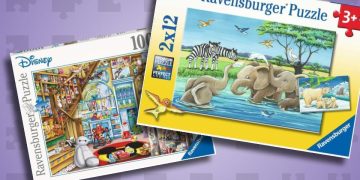

![[Review] Lost Twins 2 on PlayStation 5 [Review] Lost Twins 2 on PlayStation 5](https://www.truegames.net/wp-content/uploads/2025/08/Review-Lost-Twins-2-on-PlayStation-5-360x180.jpg)