Update on December 13th: We’re thrilled to announce that after a successful round of Insider testing, the Support Virtual Agent is now being made available to all players in the United States. We’re grateful to all the Insiders who participated in the testing and provided valuable feedback to polish this new feature.
The Support Virtual Agent is a cutting-edge tool designed to help Xbox gamers tackle their support-related issues more efficiently. Starting today, a select group of Xbox Insiders can access it via support.xbox.com. This AI-powered agent can swiftly pull relevant information to assist with Xbox console and game support queries. If you’re an Xbox Insider based in the U.S. and have English set as your language, you can preview this service by logging in at support.xbox.com with your Insider-registered account.
We truly value the input from Xbox Insiders during this preview phase and any feedback provided will be instrumental in refining the Support Virtual Agent. As you engage with the new tool, you’ll have the option to give feedback using the “thumbs up” or “thumbs down” feature on each response, or by clicking the “Give feedback” button at the bottom of the page.
To start using the Support Virtual Agent, Xbox Insiders just need to head over to the “Contact us” section on support.xbox.com. Once signed in using the account registered with the Xbox Insider Program, you’ll notice a new option to ask the Support Virtual Agent a question.
After clicking on “Ask a question,” the Support Virtual Agent will appear in a new browser window. You can communicate with the agent using either text or voice, and it will respond with pertinent information sourced from support.xbox.com. If the agent is unable to resolve your issue, you can opt to speak to a live support agent, provided it falls within Xbox Support’s operational hours.
During this preview, you’re also able to personalize your support experience by selecting between two different Support Virtual Agents via the ellipsis menu icon.
For Xbox Insiders seeking assistance or eager to provide feedback, joining our community on the Xbox Insider subreddit is a great place to start. Here, you’ll find official Xbox staff, moderators, and fellow Insiders ready to assist. It’s always helpful to contribute to existing discussion threads if they address similar concerns before starting a new one. Additionally, you can share your feedback directly with Team Xbox by following the instructions under the “Report a problem online” section.
If you’re not yet part of the Xbox Insider Program and want to be at the forefront of Xbox innovation, consider joining today. Simply download the Xbox Insider Hub on your Xbox Series X|S, Xbox One, or Windows PC.
For further updates and information about the Xbox Insider Program, keep an eye on our Twitter handle @XboxInsider.




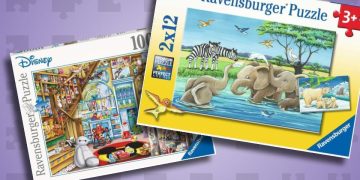

![[Review] Lost Twins 2 on PlayStation 5 [Review] Lost Twins 2 on PlayStation 5](https://www.truegames.net/wp-content/uploads/2025/08/Review-Lost-Twins-2-on-PlayStation-5-360x180.jpg)