Microsoft’s PowerToys recently got a neat update, bringing a feature I’m sure many users have been waiting for. The upgrade to version 0.87.0 allows you to incorporate Progressive Web Apps (PWAs) into Workspaces, meaning you can create a layout of both apps and PWAs on your desktop and launch them effortlessly with just one click.
Before this upgrade, adding a PWA to a Workspace was tricky. While it seemed like you could, the tool only saved the session from whichever browser the PWA ran on. Now, it directly supports launching a specific PWA, making the Workspaces feature a lot more practical—especially since PWAs often provide the best experience for various services compared to standalone apps.
PowerToys v0.87.0 doesn’t stop there; it offers several improvements, like letting the Screen Ruler utility display measurements in inches, centimeters, and millimeters.
Below, I’ve highlighted some key features and changes from the PowerToys v0.87.0 release as listed by Microsoft on GitHub.
PowerToys v0.87.0 Features and Updates
Highlights:
- Advanced Paste: Now has an “Advanced AI” feature leveraging Semantic Kernel for orchestrating sequential clipboard transformations.
- Workspaces: Newly supports Progressive Web Applications, with a feature enabling you to move existing windows rather than creating new ones.
- Mouse Jump: Received customizable settings for pop-up appearances—thanks to contributions from community member @mikeclayton!
- New+: Fully compatible with Windows 10, courtesy of @cgaarden’s work.
- Quick Accent: Now you can choose which character sets appear on the UI, thanks to @Sirozha1337!
Detailed Improvements:
Advanced Paste: This update allows for AI-driven orchestration of clipboard transformations.
Awake: Enhanced initialization, logging, and tray icon setup improvements—thanks to @dend.
File Explorer Add-ons: Preview Pane extensions now accommodate the PerMonitorV2 DPI mode, resolving scaling issues—hats off to @davidegiacometti!
Keyboard Manager: IME On and IME Off keys are now labeled, thanks to @kit494way. Also, a bug causing the Shift key to remain stuck when a numpad key was mapped to it has been tackled.
Monaco Preview: Adds support for displaying .ahk files as plaintext in Peek and File Explorer add-ons—thanks to @daverayment. The update introduces support for syntax highlighting for .srt files in Peek and File Explorer add-ons by @PesBandi.
Mouse Jump: Allows users to customize the UI of the Mouse Jump pop-up via contributions from @mikeclayton.
New+: Adds Windows 10 support and fixes an issue preventing file renaming from being correctly triggered—both thanks to @cgaarden. Icon updates by @niels9001.
Peek: Local capabilities now determine Image Previewer format support—again thanks to @daverayment. A fix for Code Files Previewer load issues has been incorporated here too.
PowerToys Run: Enhancements include a scoring function for the WindowWalker plugin and added UUIDv7 support. Thanks to @andbartol and @frederik-hoeft for leading these adjustments.
Quick Accent: A new setting allows selection of character sets for display, credited to @Sirozha1337.
Screen Ruler: Measurement display now includes inches, centimeters, and millimeters, developed by @Sophanatprime.
Workspaces: Supports Progressive Web Apps and moves existing windows to new positions, avoiding duplications in the same location due to timer glitches. When opening the workspaces editor, expect a saved positioning feature.
Development & Documentation Updates:
Improvements involve better language in CONTRIBUTE.md and new plugin mentions including CanIUse and TailwindCSS. DOC updates stem from community members like @skttl and @grzhan.
The coding side is bolstered by a shift to .NET 9, improved Visual Studio compatibility, and various dependency upgrades thanks to contributions from numerous developers.
This release, enriched by community insights, marks a significant step forward for PowerToys, blending functionality with user-driven customization. Whether you’re diving into the sleek integration of PWAs into Workspaces or just tweaking display features, v0.87.0 is packed with enhancements designed to make your workflow smoother.




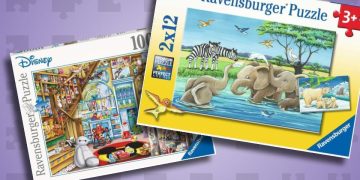

![[Review] Lost Twins 2 on PlayStation 5 [Review] Lost Twins 2 on PlayStation 5](https://www.truegames.net/wp-content/uploads/2025/08/Review-Lost-Twins-2-on-PlayStation-5-360x180.jpg)